Raspberry Pi Zero – Where to go from here?
I will begin this post with the same sentiment that I’ve been pushing for years: If you’re in IT and you haven’t been playing with low-tech, you’re doing something wrong. I’ve spent years working in data centers and colocations full of multi-million dollar toys for financial institutions, real estate markets, hospitals, and manufacturing. EMC, Compellent, IBM, Cisco UCS, and so on. I’ve spent years holding a grudge against networks utilizing nothing but the best. I admit partial erroneous judgement along the way, but I hazard that up until 2012 there wasn’t much out there to really incentivize time towards researching low-tech.
Think about it! In 2011 what was the standard for thin client / terminal environments? What was the standard for IoT? Was there even a standard? Did anyone really pitch a sub $200 workstation for an office network? I realize that tablets and phones have come a long way and that our dependency on mobile has dramatically changed even in the last year, but what about everything else that isn’t heating up in our pockets?
Earlier this year I rolled out a risky but effective network consisting of simple Windows tablets at $47 per workstation. At the time (and even now) that price still has yet to be matched for a Windows device. I play with Raspberry Pi units and love them, but at $29-35 per unit, it’s still a gamble as to whether or not the effort you put in is worth it over simply going with a Windows unit for a few bucks more.
…Now enter the $5 workstation
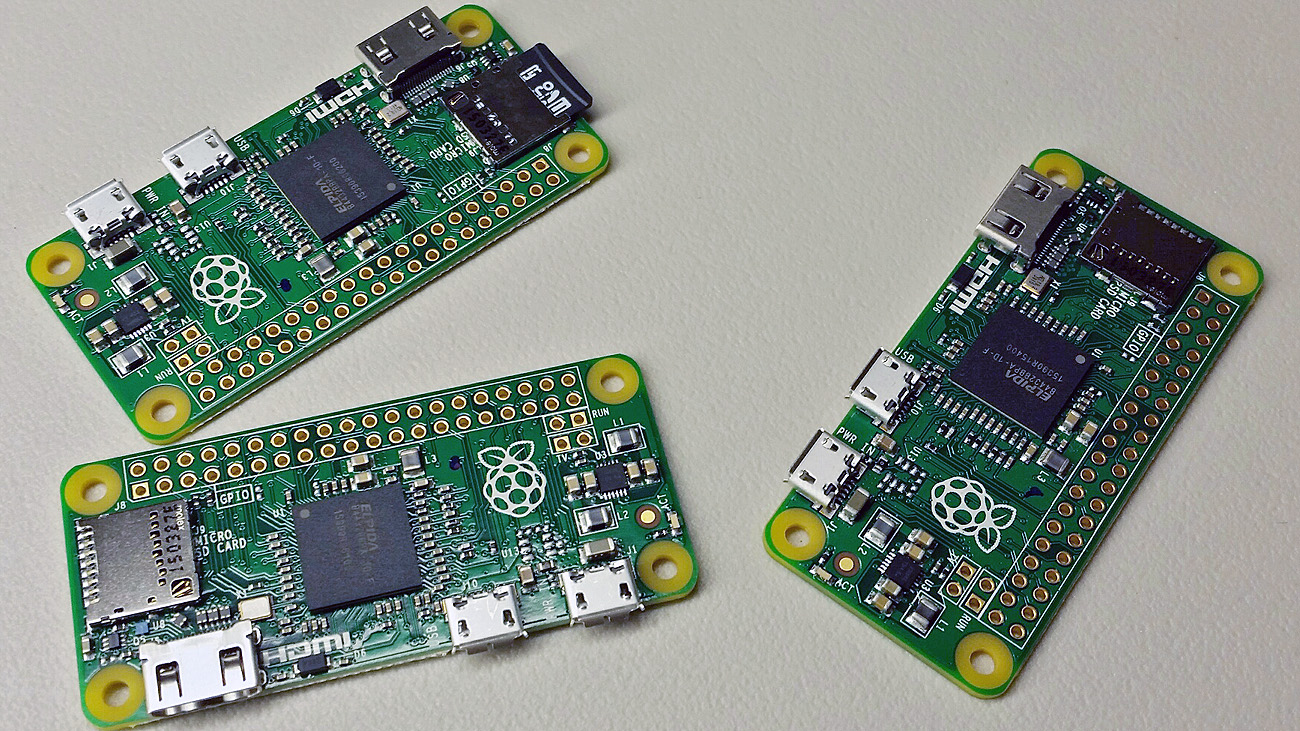
The Raspberry Pi Zero. From the developer’s site:
- A Broadcom BCM2835 application processor
1GHz ARM11 core (40% faster than Raspberry Pi 1) - 512MB of LPDDR2 SDRAM
- A micro-SD card slot
- A mini-HDMI socket for 1080p60 video output
- Micro-USB sockets for data and power
- An unpopulated 40-pin GPIO header
Identical pinout to Model A+/B+/2B - An unpopulated composite video header
- Our smallest ever form factor, at 65mm x 30mm x 5mm
Basically Eben Upton and team found a way to produce the same familiar Raspberry Pi experience in a slimmed down and gutted out board. Their main focus is to drive costs down on computing, but somewhat ironically due to supply issues (Dec 2015) they can be seen on eBay for over $40… My neighborhood MicroCenter stocked 70 of them yesterday and in a matter of hours they were sold out. I managed to grab four of them (Grand Total: $20 +tax) because it will likely be another couple of months before any more enter the retail arena and I already have a handful of ideas for them.
Here is a size comparison to a Windows HDMI stick. The stick features 2GB RAM and 32GB SSD with a reasonable Intel proc for basic desktop productivity. The HDMI stick runs around $80-90 while the Raspberry Pi Zero is around the cost of my morning coffee.

With some hands on testing, it would appear that this is considerably faster than the original RPi.
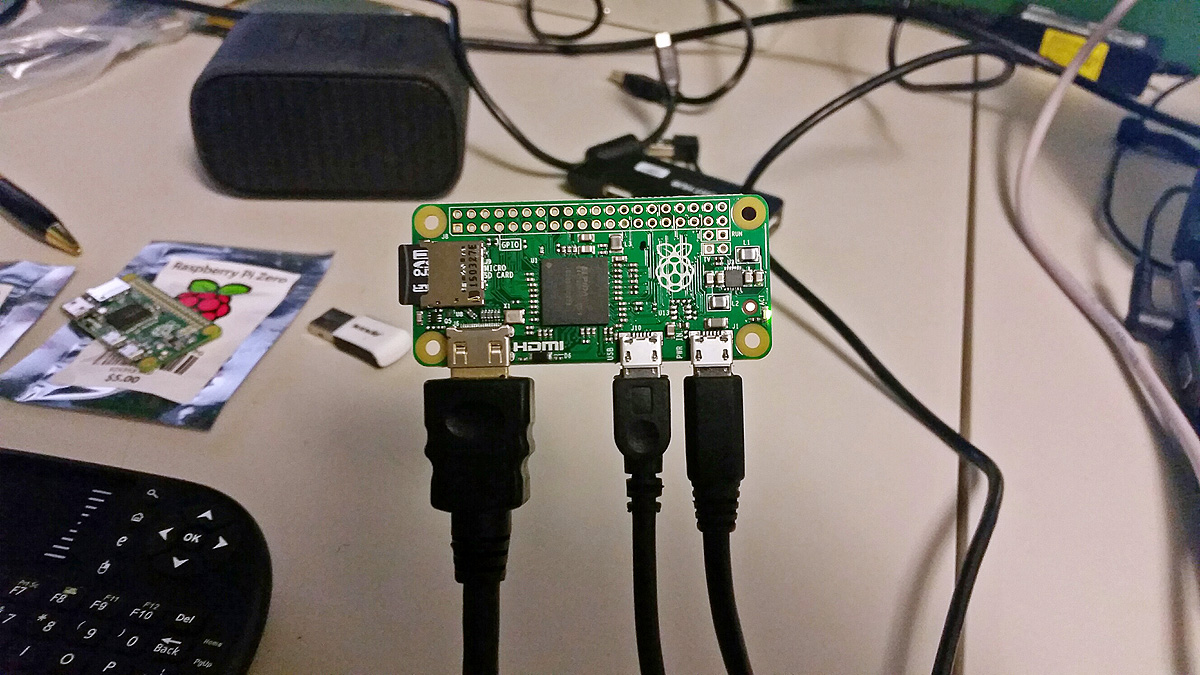
Network connectivity can be done a few different ways, but all options ultimately run through the on-board USB port. Dedicated at keeping the overall profile as small as possible, some have found ways of soldering WiFi directly to the board.
Other forums and blog sites can post benchmark results comprehensively, but I did want to capture some energy usage stats. USB–>LAN adapter plugged in, HDMI monitor plugged in:

Standalone mode (Nothing in USB or HDMI) running idle after boot. GPIO usage will likely put this back up to 0.1A.

Remote Desktop, GPIO sensors and relay commands, reader boards, POS terminals, weather stations, remote VPN / proxy, etc. Five dollars changes the game. The only question now is where do we go from here?